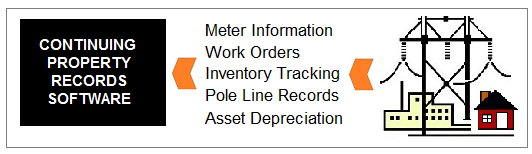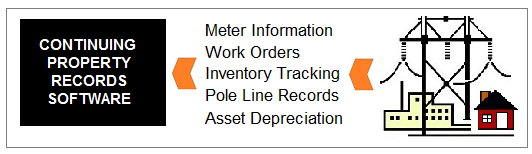|
USA will track all of your customer meter information following each meter from purchase to retirement. Each month USA software will perform the proper depreciation and track all labor costs and investments.
|
 |
USA will allow you to manually add, remove or return any account 123 stock items from a purchase or transfer. Also USA software will remove, return or retire stock items automatically from its work order system.
|
 |
USA can create and print work orders with its CPR Software. Once work orders are entered in the system, they can be viewed or printed from the system by date or work order number.
|
 |
USA will track all street lights in the system for location, billing and maintenance purposes automatically from its work order system. The software will also track and list all items needed for your stray voltage survey
|
 |
USA tracks all transformer and pole line data. Pole line data includes a list and location of all poles and pole line information including ownership and pole rental information. For transformers, USA maintains information on all active, inventoried and junked transformers including PCB data.
|
 |
USA software performs all necessary accounting functions for your General Ledger. A number of daily and monthly reports are available by account number.
|
Installation and Training
|
|
Utility Software Acquisitions will install the CPR Software on your computer, and provide training for your staff. Instruction and assistance will be provided on how to enter initial utility data.
|
|
Optionally, Utility Software Acquisitions will perform the initial data entry function for a nominal charge.
|
Technical Support
|
|
Utility Software Acquisitions provides technical support for CPR Software.
|
|
Contact us for support options that are currently available.
|